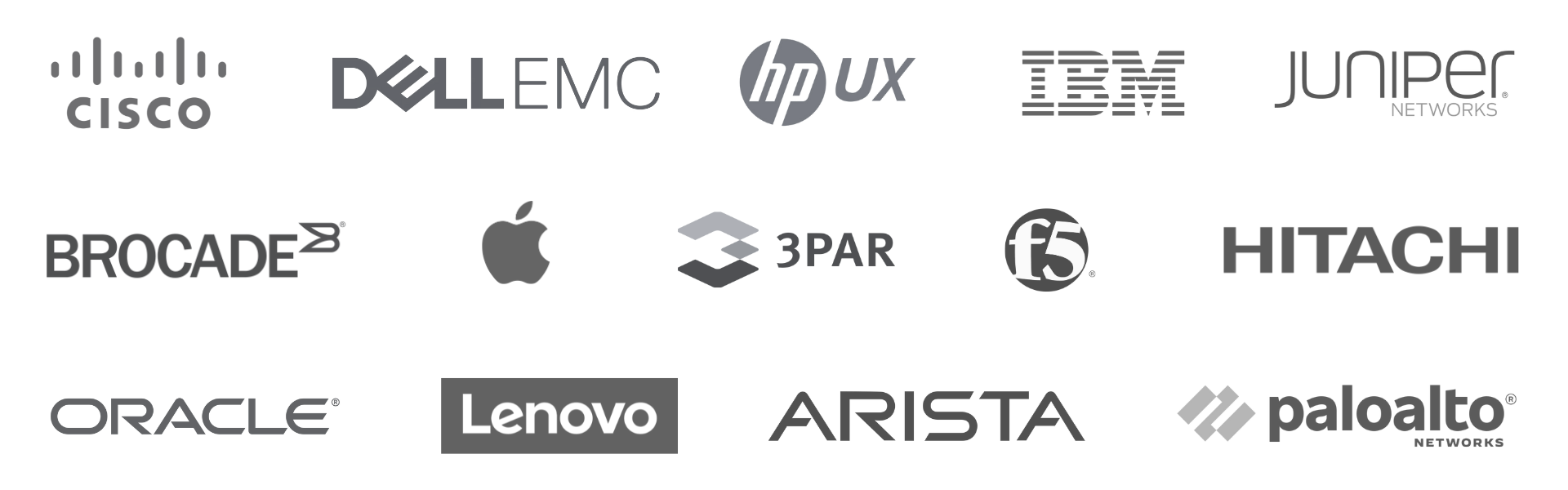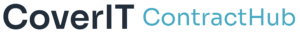


Explore What's New With CoverIT™
Release Notes March 2025
ServiceHub Release 2.10.0
- Features:
- SLA Notes – Ability to add a note to the SLA create/edit page. This note will be displayed upon hover of the SLA in both the card view and Client Request detail page view. This can be used as an indicator/identifier for certain operational processes. This note is not visible to the customer.
- Enhancements:
- Display contacts table to lower level tenants when Client Request is vendor owned.
Release Notes February 2025
ServiceHub Release 9
- Features:
- Clone Work Types – Ability to clone a work type to create a new one leveraging similar settings as previous.
- Clone Forms – Ability to clone a form to create a new one leveraging similar settings as previous.
- Sales Rep Role – Sales user role with full edit and view access to all tickets associated with their contracts.
- Enhancements:
- Link to related New Client Request
- When closing a ticket, if you select Create New Client Request, it will automatically link the old and new CRs together under related tickets section
- Remove Roles from Contacts
- Additional File Types Supported
- Support HEIC and MP4 file types
- Link to related New Client Request
ServiceHub Release 8
- Features:
- Operations Utilization Report
- Detailed report around operations users utilization. Includes number of tickets interacted with – at both Client Request and Event level – as well as amount of time spent on tickets. Utilization percentages are calculated based on the assumption of a 40hr work week. Utilization is also only calculated when a user assigns themselves to a ticket.
- Maintenance Report
- Detailed report around all maintenance related tickets. Provides summary level data for management as well as detailed data around all Client Requests and Events by ticket number that can be exported for additional analysis.
- Operations Utilization Report
- Enhancements:
- Ticket Exports to add additional date time fields
- Excel exports will show duplicate columns for date/time fields – one column with local time (based on service location) and another column with UTC time
Release Notes January 2025
ServiceHub Release 7
- Features:
- Storing Filters in as URL parameter
- Ability to hit back button and return to previous results page with existing filters applied.
- Ability to bookmark specific filtered ticket queue for future use.
- Default Contacts per Customer
- Ability to define under Customer profile which users should be automatically added as additional Contacts to all tickets.
- Tenant Viewer Role – New role for users who should be able to view all tickets, but no functionality to create or update.
- Storing Filters in as URL parameter
- Enhancements:
- Show End Customers in Customer list under settings – Previously Partners had to click into a Partner to view End Customers.
- Actions Design Cleanup – remove inconsistency between action button placement and design
- Update T&M Approval Required default to yes.